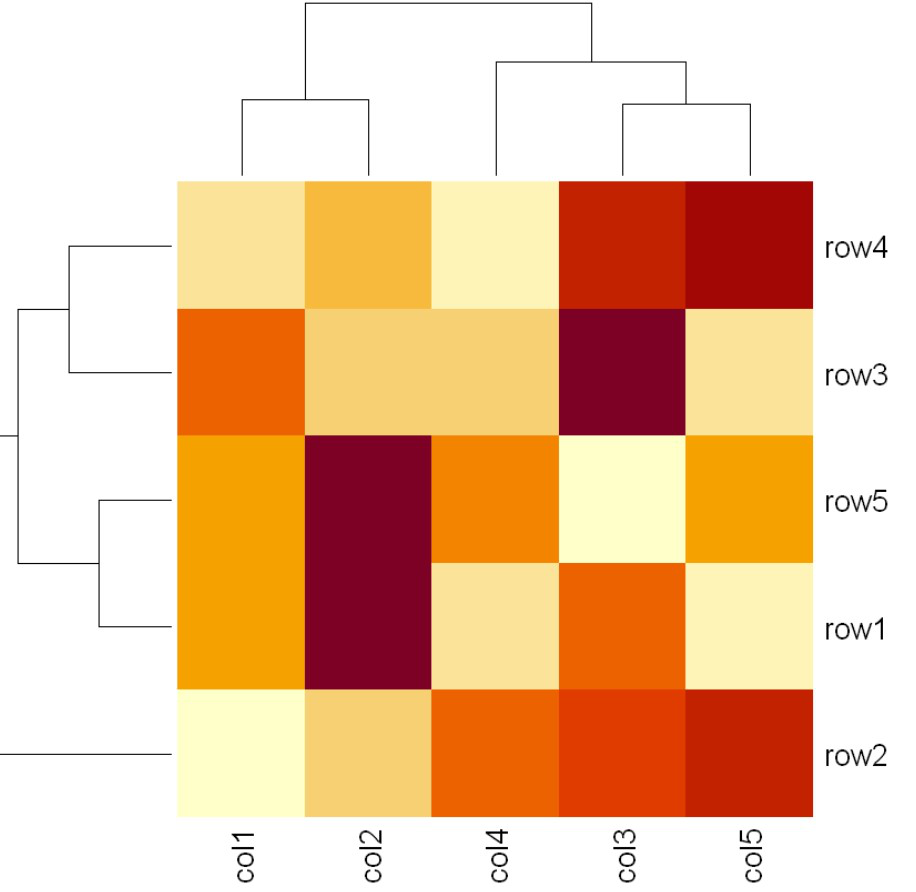Data visualization is the technique used to deliver insights in data using visual cues such as graphs, charts, maps, and many others. This is useful as it helps in intuitive and easy understanding of the large quantities of data and thereby make better decisions regarding it.
Data Visualization in R Programming Language
The popular data visualization tools that are available are Tableau, Plotly, R, Google Charts, Infogram, and Kibana. The various data visualization platforms have different capabilities, functionality, and use cases. They also require a different skill set. This article discusses the use of R for data visualization.
R is a language that is designed for statistical computing, graphical data analysis, and scientific research. It is usually preferred for data visualization as it offers flexibility and minimum required coding through its packages.
Consider the following airquality data set for visualization in R:
| Ozone | Solar R. | Wind | Temp | Month | Day |
|---|---|---|---|---|---|
| 41 | 190 | 7.4 | 67 | 5 | 1 |
| 36 | 118 | 8.0 | 72 | 5 | 2 |
| 12 | 149 | 12.6 | 74 | 5 | 3 |
| 18 | 313 | 11.5 | 62 | 5 | 4 |
| NA | NA | 14.3 | 56 | 5 | 5 |
| 28 | NA | 14.9 | 66 | 5 | 6 |
Types of Data Visualizations
Some of the various types of visualizations offered by R are:
Bar Plot
There are two types of bar plots- horizontal and vertical which represent data points as horizontal or vertical bars of certain lengths proportional to the value of the data item. They are generally used for continuous and categorical variable plotting. By setting the horiz parameter to true and false, we can get horizontal and vertical bar plots respectively.
Example 1:
R
# Horizontal Bar Plot for
# Ozone concentration in air
barplot(airquality$Ozone,
main = 'Ozone Concenteration in air',
xlab = 'ozone levels', horiz = TRUE)
Output:

Example 2:
R
# Vertical Bar Plot for
# Ozone concentration in air
barplot(airquality$Ozone, main = 'Ozone Concenteration in air',
xlab = 'ozone levels', col ='blue', horiz = FALSE)
Output:

Bar plots are used for the following scenarios:
- To perform a comparative study between the various data categories in the data set.
- To analyze the change of a variable over time in months or years.
Histogram
A histogram is like a bar chart as it uses bars of varying height to represent data distribution. However, in a histogram values are grouped into consecutive intervals called bins. In a Histogram, continuous values are grouped and displayed in these bins whose size can be varied.
Example:
R
# Histogram for Maximum Daily Temperature
data(airquality)
hist(airquality$Temp, main ="La Guardia Airport's\
Maximum Temperature(Daily)",
xlab ="Temperature(Fahrenheit)",
xlim = c(50, 125), col ="yellow",
freq = TRUE)
Output:

For a histogram, the parameter xlim can be used to specify the interval within which all values are to be displayed.
Another parameter freq when set to TRUE denotes the frequency of the various values in the histogram and when set to FALSE, the probability densities are represented on the y-axis such that they are of the histogram adds up to one.
Histograms are used in the following scenarios:
- To verify an equal and symmetric distribution of the data.
- To identify deviations from expected values.
Box Plot
The statistical summary of the given data is presented graphically using a boxplot. A boxplot depicts information like the minimum and maximum data point, the median value, first and third quartile, and interquartile range.
Example:
R
# Box plot for average wind speed
data(airquality)
boxplot(airquality$Wind, main = "Average wind speed\
at La Guardia Airport",
xlab = "Miles per hour", ylab = "Wind",
col = "orange", border = "brown",
horizontal = TRUE, notch = TRUE)
Output:

Multiple box plots can also be generated at once through the following code:
Example:
R
# Multiple Box plots, each representing
# an Air Quality Parameter
boxplot(airquality[, 0:4],
main ='Box Plots for Air Quality Parameters')
Output:

Box Plots are used for:
- To give a comprehensive statistical description of the data through a visual cue.
- To identify the outlier points that do not lie in the inter-quartile range of data.
Scatter Plot
A scatter plot is composed of many points on a Cartesian plane. Each point denotes the value taken by two parameters and helps us easily identify the relationship between them.
Example:
R
# Scatter plot for Ozone Concentration per month
data(airquality)
plot(airquality$Ozone, airquality$Month,
main ="Scatterplot Example",
xlab ="Ozone Concentration in parts per billion",
ylab =" Month of observation ", pch = 19)
Output:

Scatter Plots are used in the following scenarios:
- To show whether an association exists between bivariate data.
- To measure the strength and direction of such a relationship.
Heat Map
Heatmap is defined as a graphical representation of data using colors to visualize the value of the matrix. heatmap() function is used to plot heatmap.
Syntax: heatmap(data)
Parameters: data: It represent matrix data, such as values of rows and columns
Return: This function draws a heatmap.
R
# Set seed for reproducibility
# set.seed(110)
# Create example data
data <- matrix(rnorm(50, 0, 5), nrow = 5, ncol = 5)
# Column names
colnames(data) <- paste0("col", 1:5)
rownames(data) <- paste0("row", 1:5)
# Draw a heatmap
heatmap(data)
Output:
Map visualization in R
Here we are using maps package to visualize and display geographical maps using an R programming language.
install.packages("maps")Link of the dataset: worldcities.csv
R
# Read dataset and convert it into
# Dataframe
data <- read.csv("worldcities.csv")
df <- data.frame(data)
# Load the required libraries
library(maps)
map(database = "world")
# marking points on map
points(x = df$lat[1:500], y = df$lng[1:500], col = "Red")
Output:

3D Graphs in R
Here we will use preps() function, This function is used to create 3D surfaces in perspective view. This function will draw perspective plots of a surface over the x–y plane.
Syntax: persp(x, y, z)
Parameter: This function accepts different parameters i.e. x, y and z where x and y are vectors defining the location along x- and y-axis. z-axis will be the height of the surface in the matrix z.
Return Value: persp() returns the viewing transformation matrix for projecting 3D coordinates (x, y, z) into the 2D plane using hom*ogeneous 4D coordinates (x, y, z, t).
R
# Adding Titles and Labeling Axes to Plot
cone <- function(x, y){
sqrt(x ^ 2 + y ^ 2)
}
# prepare variables.
x <- y <- seq(-1, 1, length = 30)
z <- outer(x, y, cone)
# plot the 3D surface
# Adding Titles and Labeling Axes to Plot
persp(x, y, z,
main="Perspective Plot of a Cone",
zlab = "Height",
theta = 30, phi = 15,
col = "orange", shade = 0.4)
Output:

Advantages of Data Visualization in R:
R has the following advantages over other tools for data visualization:
- R offers a broad collection of visualization libraries along with extensive online guidance on their usage.
- R also offers data visualization in the form of 3D models and multipanel charts.
- Through R, we can easily customize our data visualization by changing axes, fonts, legends, annotations, and labels.
Disadvantages of Data Visualization in R:
R also has the following disadvantages:
- R is only preferred for data visualization when done on an individual standalone server.
- Data visualization using R is slow for large amounts of data as compared to other counterparts.
Application Areas:
- Presenting analytical conclusions of the data to the non-analysts departments of your company.
- Health monitoring devices use data visualization to track any anomaly in blood pressure, cholesterol and others.
- To discover repeating patterns and trends in consumer and marketing data.
- Meteorologists use data visualization for assessing prevalent weather changes throughout the world.
- Real-time maps and geo-positioning systems use visualization for traffic monitoring and estimating travel time.
Don't miss your chance to ride the wave of the data revolution! Every industry is scaling new heights by tapping into the power of data. Sharpen your skills and become a part of the hottest trend in the 21st century.
Dive into the future of technology - explore the Complete Machine Learning and Data Science Program by GeeksforGeeks and stay ahead of the curve.
Last Updated : 26 Apr, 2022
Like Article
Save Article
Previous
Working with Databases in R Programming
Next
R - Line Graphs
Share your thoughts in the comments
Please Login to comment...
Insights, advice, suggestions, feedback and comments from experts
Data Visualization in R Programming Language
As an expert in data visualization and R programming, I have extensive experience in leveraging visual cues such as graphs, charts, and maps to deliver insights from large quantities of data. This technique is invaluable for facilitating intuitive and easy understanding of complex data sets, leading to better decision-making. I have hands-on experience with popular data visualization tools such as Tableau, Plotly, and R, and I am well-versed in the capabilities, functionality, and use cases of these platforms.
Concepts Related to Data Visualization in R Programming
R Programming Language: R is a language specifically designed for statistical computing, graphical data analysis, and scientific research. It is highly preferred for data visualization due to its flexibility and the minimum required coding through its packages [[1]].
Airquality Data Set: The airquality data set is commonly used for visualization in R. It includes variables such as Ozone, Solar R, Wind, Temp, Month, and Day, making it suitable for various types of visualizations [[1]].
Types of Data Visualizations in R: R offers several types of visualizations, including bar plots, histograms, box plots, scatter plots, heat maps, map visualization, and 3D graphs. Each type serves specific purposes and provides unique insights into the data [[1]].
Bar Plot: Bar plots in R can be either horizontal or vertical and are used for comparative studies between different data categories and for analyzing changes of variables over time in months or years [[1]].
Histogram: Histograms in R are used to represent data distribution, particularly for continuous values grouped into consecutive intervals called bins. They are valuable for verifying equal and symmetric distribution of data and identifying deviations from expected values [[1]].
Box Plot: R's box plots provide a graphical representation of the statistical summary of given data, including minimum and maximum data points, median value, first and third quartile, and interquartile range. They are useful for comprehensive statistical description and identifying outlier points [[1]].
Scatter Plot: Scatter plots in R are composed of points on a Cartesian plane, representing the relationship between two parameters. They are employed to show associations between bivariate data and measure the strength and direction of such relationships [[1]].
Heat Map: R's heatmap function is used to plot graphical representations of data using colors to visualize the value of the matrix. Heat maps are valuable for visualizing matrix data and identifying patterns and trends [[1]].
Map Visualization in R: R utilizes the maps package to visualize and display geographical maps, allowing for the marking of points on maps using the R programming language [[1]].
3D Graphs in R: R's persp() function is used to create 3D surfaces in perspective view, providing a unique way to visualize data in three dimensions [[1]].
Advantages and Disadvantages of Data Visualization in R: R offers a broad collection of visualization libraries, extensive online guidance, and the ability to customize visualizations. However, it is only preferred for data visualization on individual standalone servers and can be slow for large amounts of data compared to other tools [[1]].
Application Areas: Data visualization in R finds applications in presenting analytical conclusions, health monitoring, consumer and marketing data analysis, meteorology, real-time maps, and geo-positioning systems. These applications demonstrate the wide-ranging impact of data visualization across various industries [[1]].
In conclusion, data visualization in R is a powerful and versatile tool for gaining insights from data, and its applications span across diverse fields, making it a valuable skill in the data-driven 21st century.